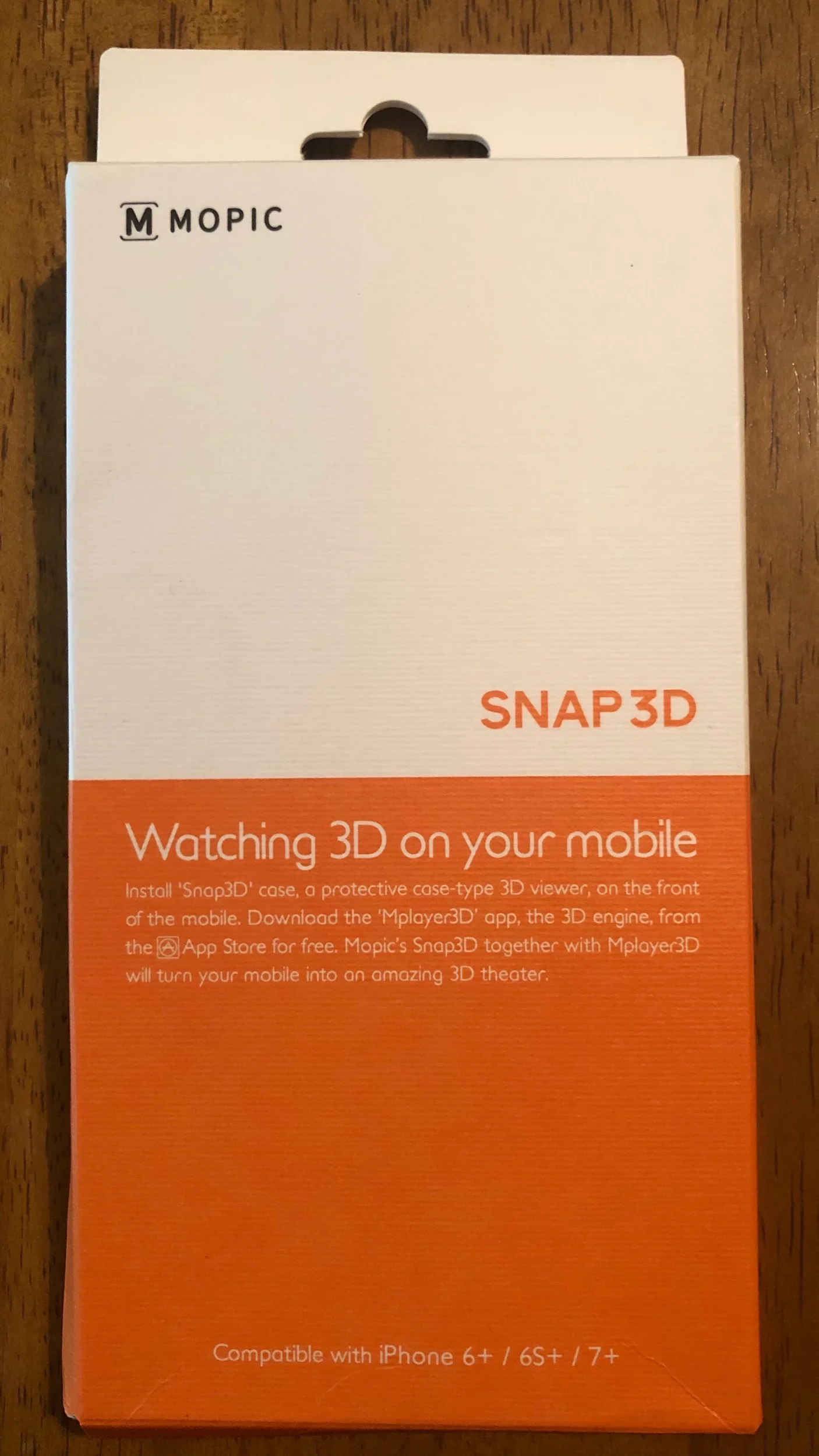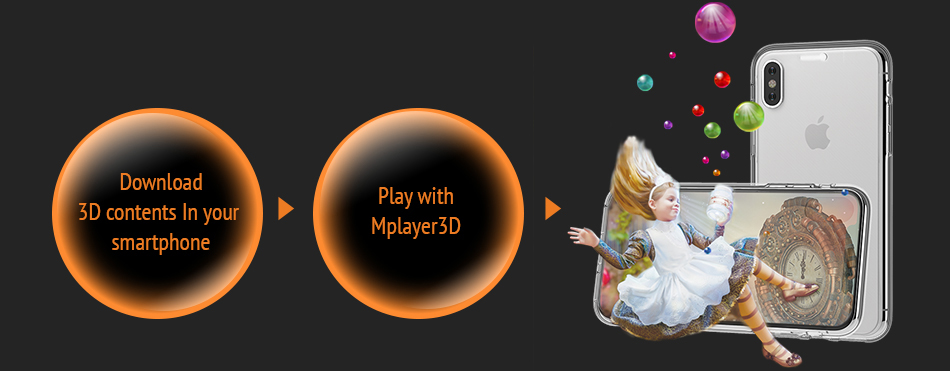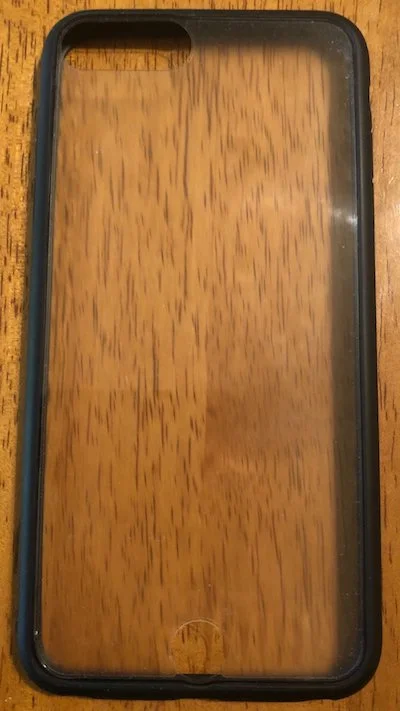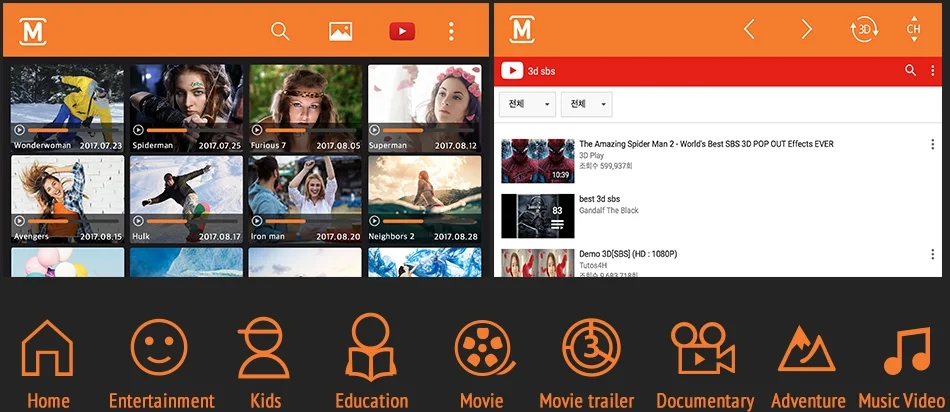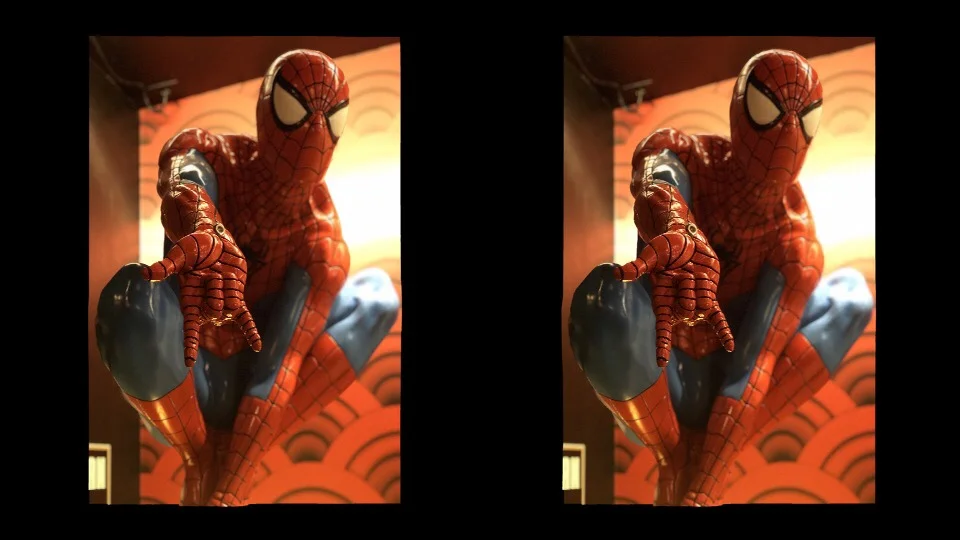Mopic Snap 3D Case Review
Mopic Snap 3D Case Review
Written By: Adolph Vega
3D
The Snap 3D case allows the user to see glasses-free stereoscopic 3D on their phone / tablet. This technology allows the user to view very specific content in stereoscopic 3D. The 3D feature works only with specific MOPIC 3D applications. The 3D quality looks similar to the 3D on the Nintendo 3DS. That being said I was stunned by the clarity of the 3D in some 3D YouTube videos. Your 3D visual quality is dictated by the 3D conversion on the YouTube video itself so some videos may be more impressive than others. One thing to note is that the 3D quality can vary dramatically based upon your settings and how you hold your phone. You can quickly go back and adjust the settings to work better. It may take some tinkering to get the 3D right. 3D pop and depth are crystal clear and look fabulous, but it can be annoying to have to hold the phone a certain way and to tweak the settings to work correctly. Your mileage may vary on some specific content but overall the 3D aspect works well and is far better than I expected. The Snap 3D case definitely works as advertised and provides you some beautiful glasses-free 3D experiences on your phone or tablet.
Final Verdict: Great 3D
Product
To simplify this review I will break it up into two sections (software and hardware). Your hardware experience may vary depending on the model that you purchase, but for the purposes of this review I will discuss the sample that was provided to me by MOPIC.
Hardware
This is the Topic Snap 3D Case for iPhone ( 8+ used in this review )
Overall I am very impressed with the Snap 3D hardware except for a few caveats. The Snap 3D case uses a plastic lenticular screen that overlays over the host device. The outer rubber rim of the Snap 3D case snugs tightly to the host device. It’s a secure fit but is also easy to peal off when you don’t want to use it. For the purpose of this review I used my personal phone, an Apple iPhone 8 Plus. Other Snap 3D cases are available for a large variety of different devices so this technology is not limited to Apple products.
The Snap 3D case is NOT a standard phone case. The Snap 3D case will not provide your phone with any significant drop protection. The front touch screen aspect of the phone might hold up okay in a frontal drop. Might is a key word because I did not attempt a drop test with the Snap 3D case. I simply didn’t feel comfortable attempting a drop test with the Snap 3D case. The back of the phone is not protected at all. Phone protection is not an advertised feature but it is definitely worth mentioning and highlighted in this review. This Snap 3D case is meant to do one thing only, which is to let you see 3D content on your phone without glasses, and for that purpose it works well.
The Snap 3D case for the iPhone 8 Plus has two holes in the lenticular screen, one for Touch ID / Home button and the other hole for the front facing camera. The case also has a hole so you can easily activate the mute button on the side of the phone. You have fake buttons that give you access to the volume and locking buttons and a hole to access the lighting port.
You cannot use the Snap 3D case with a tempered glass screen protector. I attempted to use the Snap 3D case with a tempered glass screen protector and the results were awful. It simply didn’t look or function well. This incompatibility with glass screen protectors is mentioned in the set up instructions and on the box. The touch input is functionally broken and the visuals are not presented correctly when you use a glass screen protector. I only attempted to use it because I was curious about it for the purposes of this review.
The Snap 3D case does include a plastic film screen protector within the package. I am not a fan of this style of plastic film style screen protectors because they are not easy to apply and don’t provide worthwhile screen protection and can feel strange to use. The Snap 3D case is a plastic lenticular screen. The top hole in the lenticular screen covers a majority of the top speaker. This hole is much larger than needed for the front facing camera, but not large enough to give full access to the top speaker.
The top hole of the Snap 3D case is not centered.
I found it curious that this top hole isn’t properly centered, so that it could easily give full access to the camera and the top speaker. The audio is slightly muffled coming from the top speaker with the Snap 3D case applied. Making phone calls sounds slightly off because of this. Obviously you won’t want to use this case when making phone calls, but it’s worth mentioning. Fortunately the bottom of the Snap 3D case has holes so the bottom speakers can be heard.
If you want to watch videos with audio I highly suggest just using wireless headphones, because corded headphones may get in the way of holding the device. As you might expect, you must touch over the lenticular screen to interact with touch screen menus on the phone and select things to view. This is an issue because your finger oils may obstruct the view. The oils can make the screen look blurry and disrupt the stereoscopic 3D visuals. Cleaning the Snap 3D case is easy to do. Fortunately it doesn’t need to be perfectly clean for the 3D aspect to work. Random cat fur won’t be an issue for viewing content in 3D.
Once you set up the app and apply the Snap 3D case you can view different things in 3D. The user needs to hold the phone a specific way to see the 3D correctly. I do wish the Snap 3D case had a kickstand or something to make it easier to watch content on the phone. Hardware wise the Snap 3D case is a well made device. The Snap 3D case is durable and it works well.
Software
Mplayer 3D App is free application.
The software aspect of this device is fairly clever and is well made. The Snap 3D case works with a select few phone applications. This review will only focus on the main Mplayer3D application for the Snap 3D case. This app is a free (no in-app purchases or ads) and is available both on the Apple App Store and Android marketplace. Content contained within the umbrella of the Mplayer3D app is what can be seen in 3D. Fortunately the application is fairly flexible and allows you some limited wiggle room to view a wide range of content. The software is fairly strait forward, and it guides to you calibrate it for best viewing. This calibration doesn’t take very long and is fairly easy to use. At times the calibration can be a slightly annoying to get just right.
Side-by-side 3D photos like this can be seen in 3-D with the Mopic Snap 3D Case. This is a Portrait photo that was exported via the MCamera3D application by MOPIC.
The Mplayer3D application basically funnels content from YouTube or your phones camera roll to present the content. The application has a YouTube playlist ready to be seen in 3D, but any 3D YouTube video works. YouTube has a large selection of 3D videos to watch. I was able to add side-by-side photos I found online and they worked within the software. The side-by-side 3D photos were combined to make a stereoscopic 3D image. You can also add certain 3D files to the Mplayer3D application via connecting to a computer and using the iTunes desktop application.
MPO 3D photos from the Nintendo 3DS can be imported into the software and be seen in 3D. This photo is from Animal Crossing: New Leaf - Welcome amiibo. © Nintendo.
Using iTunes I was able to import and view MPO 3D picture files that I took on the Nintendo 3DS. This software is fairly versatile. Viewing MPO files and side-by-side 3D photos requires some tinkering in the settings, but it works. One cool feature allows iPhone portrait photos to be automatically converted into stereoscopic 3D images. Portrait photos were introduced with iPhone 7 Plus models. Portrait photos use rear and telephoto lens cameras working together which generates depth and blurs the background to make a bokeh effect.
iPhone Portrait photos like this (shot by iPhone 8+) are converted into 3D with the Mopic Snap 3D case and Mplayer3D app .
The application uses this depth data to make the portrait photos appear in 3D. The conversion element of portrait photos is a very nice feature for iPhone owners (only compatible iPhones and compatible photos) and it really makes the photos look more compelling. Obviously some photos may look better than others, but the fact that this device can convert these photos is a clever use of the technology.
The software uses eye-tracking technology to help keep the 3D illusion. This eye tracking is done via the front camera and it works well to stabilize the image quality. I attempted to use the Snap3Dcase in complete darkness after setting up the 3D aspect and the 3D still worked even without eye tracking data available (it couldn’t see my eyes).
One excellent aspect of this software is the simple fact that it is updated on a semi regular basis. This software is definitely a living product and has continued to work after several major operating system updates. I do wish importing MPO files would be simpler to execute and that I didn’t need iTunes. I also wish that the application had a wider selection of 3D content built in to view. At times the software can be finicky and not function as you may expect. All things considered the application works well and is intelligently designed.
The MOPIC SNAP 3D case is also compatible with the MCamera3Dapplication, and the two iPhone games: Aquaglideand Military Monster’s Bash!. The MCamera application is developed by MOPIC and is a free application without ads or in app purchases. The MCamera3D application and the two games briefly open up the Mplayer3D app to verify the 3D settings. The MCamera3D application allows you to view, take and export 3D photos. The exporting pictures aspect is pretty cool and it works fairly well. My experience taking 3D photos using this application is mixed. The 3D appears to be faked via software is very inconsistent. Now regarding the two games I couldn’t get either of them to work in 3D. The two games are not developed by MOPIC. The graphics in Aquaglide remind me of the Super Nintendo Star Fox video game, but not in a good way. Both games have ads and in-app purchases. Maybe my gaming tastes are too sophisticated but I found both games to be rudimentary, boring and entirely forgettable. I won’t dock any points for these medicore games because they are not made by MOPIC. I feel like the MCamera3D app is ok but it should be just folded into the Mplayer3D app.
In closing the Snap 3D case is a pretty nifty way to see 3D content on your phone. The hardware is strait forward to use and it works as advertised. The MOPIC Snap 3D case is a great value ($27) and is something I can definitely recommend. Overall the Snap 3D case and software are a fantastic purchase for any fans of 3D.
Final Verdict: 8/10
3Dor2D.com audio podcasts can be found on:
3Dor2D.com Podcast RSS Feed Link is below:
http://www.3dor2d.com/podcast/?format=rss